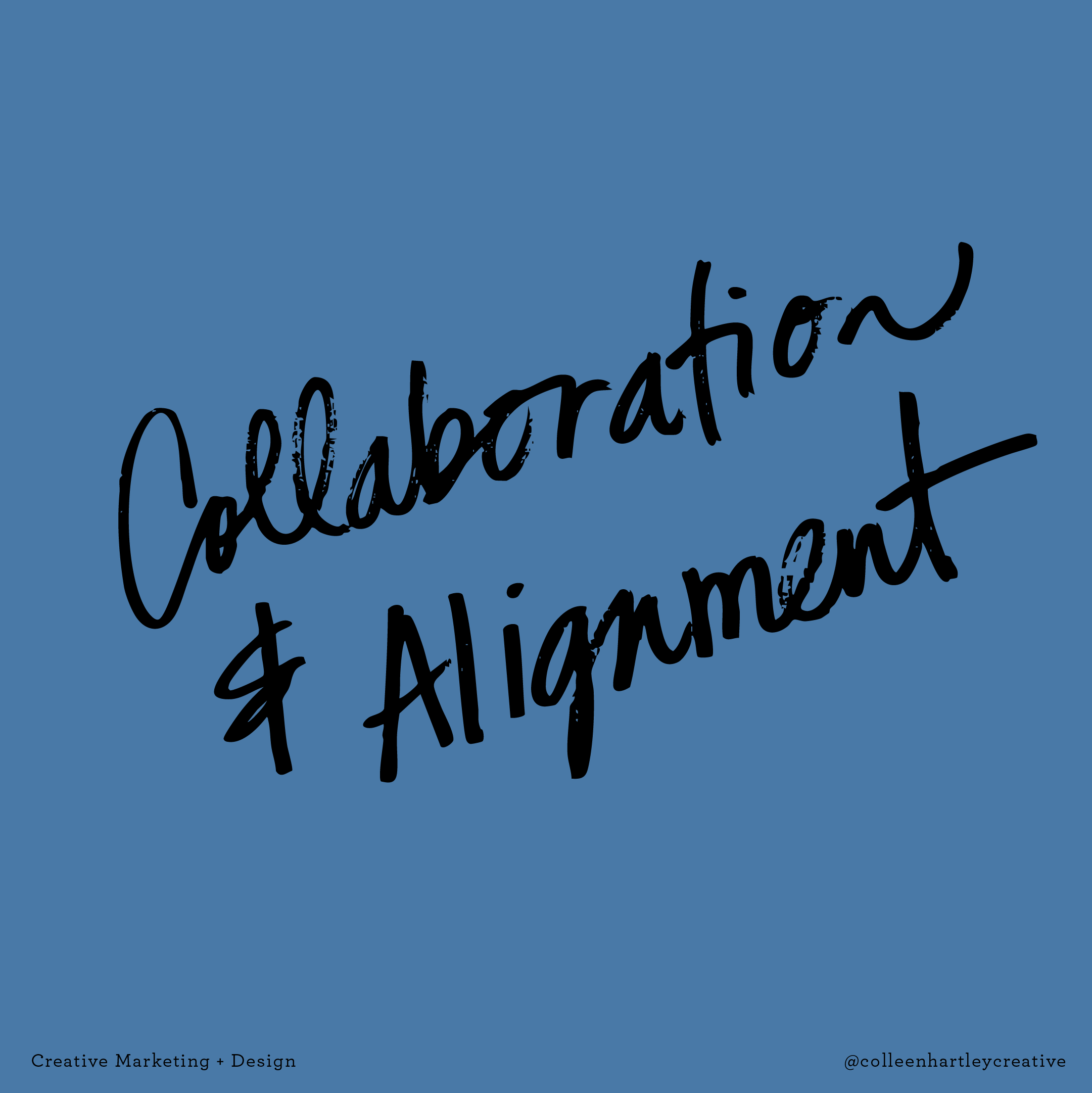Branding or rebranding your business is an exciting time! If you’re a new small business owner, the feeling of starting a new chapter in your life is full of inspiration and anticipation. And if you’re a seasoned business owner, rebranding is just as exciting.
The process of working with a brand designer to make your ideas and dreams into reality really is something special — it’s one of the things I love the most about how I serve clients.
But, after all the work has been done — when your designer hands over all the files, assets, and materials — what next?
“You have a beautiful new logo and color scheme, but where should they be used? And how?”
Quality, cohesive, consistent branding is so important for you business (and you totally agree), but you’re not sure how to actually make that happen now that your designer has handed everything over to you.
Elements of your brand design should be used both online and in person. This will be on your website and social media, of course, but also in any paperwork that you give to clients, your business cards, and even your office decor!
Every instance a client experiences your brand, your brand design should be there. Here are a few tips to help make that come to life:
Create a Brand Inspiration Board
When I work with a brand design client, we always create a mood board or brand inspiration board at the beginning of the process — use that for inspiration on how to use your branding throughout your business! Sometimes seeing the inspiration laid out in front of you can be enough to visualize your branding “in the wild.”
Use Your New Logo
All logo file types should be provided to you from your designer. Use that logo to create a simple letterhead for any written correspondence that you send out. Have a decal printed to put on the door to your office if you have one. Share it on social media or use it as a watermark for your pictures.
Create Social Media Graphics
The majority of your brand design will be used on your website and on social media. Anytime you are choosing a color for a graphic or background, be sure to select one in your color palette. If you are creating a quote graphic for Instagram, be sure to include your logo or use one of your brand patterns as a background. Think if your social media profiles as if they are a magazine that is showcasing your brand feeling and go from there!
Put Together a Social Media Launch Plan
When you launch your new brand, you should also plan out the social media content that will be published in tandem with your brand as well as after.
Here are a few ideas for posts you can schedule for the days and weeks following your brand launch:
An introduction to who you are with an updated headshot
An introduction to your business mission. Showcase things like your business name and why you chose it, your logo and what it symbolizes for your brand, the services you provide, how to find your business online or in person.
Your mission statement. Share this on a graphic with your brand pattern or a brand color as the background.
Testimonial. Create quote graphics with a pattern or solid color in the background.
Create graphics using Canva or my simple Photoshop templates.
Launching your new brand doesn’t have to be hard. Remember that you are showcasing part of who you are and just go with it! If you are looking to rebrand or are starting a new business and need brand design, I would love to work with you.
Let's work together to create a brand identity system that will promote growth in your business and attract more clients/customers with a cohesive set of graphics. We will collaborate throughout the entire process to create something meaningful for you.
Find out more about brand design here.
Are you looking for some brand consistency across your internet presence?
If you’re not, you should be! It’s really important that your brand is visually consistent across the web and on your social media platforms, and a great place to start is with Instagram. I’ve created a FREE bundle of Instagram templates for Photoshop that I’d love to send you. Sign up down below and I’ll send it directly to your inbox.